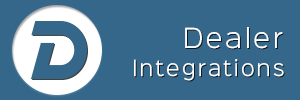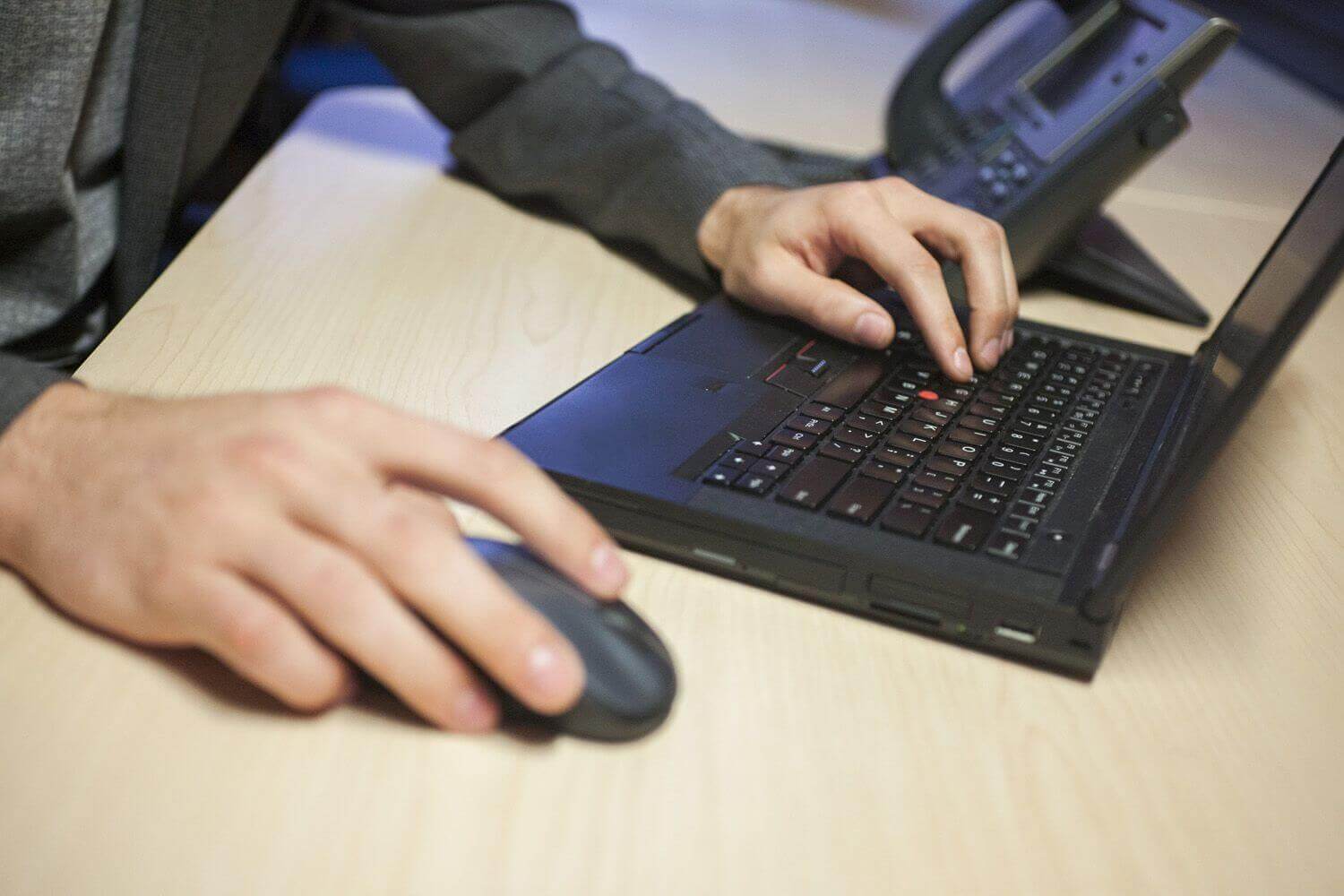
Let me start with the best dealership resource/tool that I recently found and was the inspiration for this article, Scott Meyer from 9Clouds Digital Marketing.
He said to Tweet him a list of our hacks so here ya go @MrScottMeyer!
In addition to digital marketing for car dealerships, I’ve also built over 30 websites for small business clients and non-profit orgs, 20 of those websites I still host so I have a lot of hacks, I’ll try to keep this short!
Dealership Email Marketing Workflow
Brackets: Start coding/designing it locally on computer w/ability to live preview in browser. Cost: Free
PutsMail: A free service from Litmus, drop code into their program, send to self, view on all devices. Cost: Free
CRM Test – Once it passes the Litmus test, drop it in dealership CRM, send to self, view on all devices. Cost: Free
Codepen.io – This is the Holy Grail of lifesaver hacks for anyone that does email blasts for car dealerships.
Now we’re ready to get a approval from the owner/GM/sales managers but if we send the proof from a test customer in the CRM and managers start replying, those replies go back into the CRM and alerts go off and just have a mess. Enter Codepen.io:
With Codepen, I can host the email content on Codepen and share it with managers to view:
Simple link share: http://codepen.io/dealerintegrations/live/a348843ae7d1c438f45fc66e950e86f0 (browser resizing too)
Embed into a webpage, real mobile device view: https://dealerintegrations.com/email-test
Oh stop it Jeff, now you’re just gettin’ crazy with it! Codepen is creative coder’s dream, check out this code I found so when my wife is mad at me for working on the computer too much, I send her a little card: https://dealerintegrations.com/hi-mom
Photoshop CC, Screenshots, Images, Banners
I don’t have time to learn how to use Photoshop to it’s fullest capabilities, so these little extensions are time savers for less clicks and more creativity:
Photoshop Extensions:
PNG Hat: One click export/file rename. Cost: $39.00
Subtle Patterns: One click background patterns. Cost: $17.00
Social Kit Pro: One click social media templates, all sizes. Cost: $39.00
Banner Templates: I used to create all my dealership banners from scratch, still do sometimes but this is my backup resource. If anything, it gets my creativity started with a template.
Dropbox: Image organization and sharing. If you can’t find it, you have to do it again. Cost: $99/yr
Snagit 13: Best screenshot program in the world. I constantly have to email support teams and most of their programs don’t support images in emails so send a link to it instead!
Snap a screenshot, mark it up, send to Dropbox and link gets copied to clipboard. Done. Cost: $49/yr
TinyPNG: Run all your images through here before emailing or uploading to website.
Browser, Password Manager
It’s important to be streamlined and it all starts in the browser!
Chrome Browser: The only browser to use. Period. Pro Tip – use the 64bit version.
Dashlane Password Manager: If you’re not using one, shame on you! Easy to setup, super fast in browser and unlike LastPass, they haven’t been hacked. Cost: $39/yr
Website Hosting, WordPress, Themes, Tools
My website hosting for clients is the fastest, most secure and cost-effective in the business!
Speed – My sites are faster than 95% of others in the world. See Test Here
Secure – Look in your browser and see that green lock? That’s security. Sites rank higher just for that too.
Cost Effective – That’s my secret!
Vultr Cloud SSD Hosting: OMG fast. Cost: Depends on server
ServerPilot: Connects to Vultr and is a complete control panel for hosting multiple WordPress sites on same server and so much more like:
- Totally Optimized Server Config for WordPress sites
- Automatic Server Updates
- Server Firewall Security
- One Click Deploy of HTTPS
ManageWP: Website management for backups, site migrations, theme and plugin updates and so much more in one dashboard! Cost: Depends
StudioPress & Genesis Framework: The best WordPress framework to develop on!
CodeAnywhere: Don’t use SFTP, this is so much cleaner to work with!